How to Use Google Ads Wisely and Avoid Wasting Money
How to Use Google Ads Wisely and Avoid Wasting Money
How to Use Google Ads Wisely and Avoid Wasting Money
Google Ads can be a powerful tool for businesses looking to expand their reach and boost sales. But without the right approach, the costs can add up quickly, leading to what feels like wasted money. Many advertisers fall into common traps—like choosing the wrong keywords, neglecting ad copy, or skipping crucial targeting options.
In this post, you'll learn how to navigate these pitfalls effectively. We’ll cover practical steps to use Google Ads wisely. With the right strategies, you can maximize your return on investment without burning through your budget. Are you ready to make your ad spend work harder for you? Let’s dive in!
For more insights, check out this helpful video: Stop Wasting Money This Is How Google Ads Works.
Understanding Google Ads Basics
Google Ads operates primarily through an auction system. Every time someone searches for a term or visits a site that showcases ads, Google holds an auction to determine which ads will appear and in what order. This system ensures that relevant ads are shown to users while allowing advertisers to compete for space based on the value they bring, measured by their bid and ad quality.
How the Google Ads Auction Works
The Google Ads auction isn't just about the highest bid; it involves several key factors to determine the final placement of an ad. Here’s a breakdown of how the bidding process works:
-
Keyword Selection: Advertisers choose keywords related to their products or services. This selection is crucial, as it aligns your ads with user intent.
-
Bidding: Advertisers set a bid for keywords, indicating how much they're willing to pay per click (CPC). Higher bids can enhance your chances of getting better ad placements but it isn’t the sole driver.
-
Ad Quality: Google assesses the quality of ads through the Quality Score, which is based on:
- Click-through rate (CTR)
- Ad relevance
- Landing page quality
-
Ad Rank: This metric determines the position of your ad in the auction. It’s calculated using your bid, the Quality Score, and the expected impact of extensions and other ad formats.
-
Ad Auction: When a user performs a search or visits a site eligible for ads, all relevant advertisers enter this auction. Google chooses which ads to show based on Ad Rank. Even a lower bid can beat out higher bids if the ad quality is superior.
To gain further insights on how the ad auction unfolds, you can visit Google Ads Help on Auction Basics and WordStream's Explanation on the Google Ads Auction.
Types of Google Ads Campaigns
Google Ads offers various campaign types to meet different advertising objectives. Understanding these options is vital to crafting a suitable strategy. Here's a snapshot of the most common campaign types:
-
Search Campaigns: These target search engine users who are looking for specific products or services. Your ads may appear in search results when keywords you bid on are queried.
-
Display Campaigns: These ads appear on websites within Google's Display Network. They are visually engaging and designed to reach users as they browse online.
-
Video Campaigns: Typically run on YouTube, these campaigns allow you to show promotional videos, leveraging visual storytelling to engage potential customers.
-
Shopping Campaigns: Best for e-commerce, these ads showcase product images, prices, and store names to attract clicks from consumers actively looking to purchase.
-
App Campaigns: These focus on promoting mobile apps across Google’s vast networks, making it easy for app developers to increase installations.
To explore all campaign types in detail, check out Zapier's Guide to Types of Google Ads and Google Ads Help on Choosing Campaign Types.
By understanding the auction process and the types of campaigns Google Ads offers, you can formulate a data-driven approach to advertising. This will enhance your chances of achieving desired outcomes without unnecessary spending.
Identifying Your Target Audience
A clear understanding of your target audience is essential in ensuring your Google Ads campaigns hit their mark. Knowing who your audience is will help you create effective ads that resonate with the right people. The more specific you are in identifying your audience, the more efficiently you can manage your budget. Segmentation plays a crucial role here and encompasses techniques like demographic and behavioral targeting.
Demographic Targeting
Demographic targeting focuses on age, gender, and location to help you reach the potential customers most likely to respond to your ads. Let’s break down how this can elevate your ads:
-
Age Groups: Specify the age ranges you want to target (e.g., 18-24, 25-34). If your product is geared towards young adults, targeting them specifically increases your chances of engagement. Google Ads allows you to set age preference effortlessly, tailoring your delivery to match precise user demographics.
-
Gender: This can be vital for products tailored primarily for men or women. If your business offers beauty products, gender targeting ensures that your ads reach the right audience. Addressing preferences helps in refining ad messages that resonate better.
-
Location: Targeting by geography is beneficial for businesses with physical locations or specific audience reach. Use radius targeting to hone in on local consumers. Tailoring ads to local demographics can amplify your visibility in specific communities.
By utilizing these targeting methods, you can streamline your advertising strategy to improve results without draining your budget. For in-depth details, check Google's guide on demographic targeting.
Behavioral Targeting
Behavioral targeting analyzes user behavior and interests, allowing you to display ads based on their online activities. This level of insight can significantly enhance your ROI. Here’s how it works:
-
Browsing Behavior: Ads can be shown to users based on the websites they visit and content they engage with. For instance, if someone frequently browses travel booking websites, your travel-related ads can target them effectively.
-
Interests and Engagement: Understanding users' interests means you can present relevant products or services. For example, if people show interest in fitness, promoting workout gear will likely result in better interactions.
-
Remarketing: This tactic targets users who have previously visited your site. If they browsed a specific product but did not purchase, remarketing ads can remind them to revisit. This method often leads to high conversion rates as it taps into previously established interest.
Incorporating behavioral targeting can empower you to reach audiences at the right moments based on their engagement. To improve your awareness further, you can refer to Google's insights on behavioral targeting.
By harnessing the potentials of both demographic and behavioral targeting, you'll avoid wasted spending on uninterested audiences. Understanding these strategies is the foundation to maximizing your Google Ads campaigns effectively.
Keyword Strategy to Maximize ROI
The right keyword strategy can significantly improve your return on investment (ROI) when using Google Ads. By honing in on the correct keywords, you're better positioned to connect with your audience and meet their needs without overspending.
Using Long-Tail Keywords
Long-tail keywords are typically longer phrases that target specific queries. The main advantage of focusing on these less competitive keywords is that they can connect you with more engaged customers ready to convert.
Why consider long-tail keywords?
- Lower Competition: Less competition means you can rank higher for these phrases without paying exorbitant costs. This is particularly beneficial for small businesses aiming to make an impact without large budgets.
- Higher Conversion Rates: Users searching with specific phrases often know what they want. Catering to these searchers increases the likelihood of them clicking on your ad and converting.
- Cost Efficiency: Since long-tail keywords are less competitive, they tend to have lower Cost-Per-Click (CPC) rates, saving you money while reaching your audience effectively.
Incorporating long-tail keywords into your ads involves more than just selection. Regular analysis using tools like Neil Patel's tips for increasing Google Ads ROI can guide you on which terms to use to boost campaign performance.
Negative Keywords to Save Budget
Negative keywords are your shield against irrelevant clicks. By defining what queries to exclude, you concentrate your budget on terms that bring your desired audience closer.
Why are negative keywords important?
- Prevent Unwanted Traffic: You will avoid wasting money on clicks from people who aren’t interested in your offerings. For example, if you sell luxury items, you might want to add "cheap" as a negative keyword.
- Enhanced Focus: By filtering out undesirable search terms, you can channel your resources on ads more likely to convert. This makes your overall strategy sharper and more effective.
- Data-Driven Strategy: Closely observing which keywords are not performing well allows you to adjust your campaigns dynamically. Google offers valuable resources on setting up negative keywords which can be found in their Negative Keywords Help Center.
Introducing negative keywords informs Google about possibilities that don’t align with your brand, ensuring your ads only reach genuinely interested customers. For further reading, check out The Definitive Guide to Negative Keywords.
By integrating both long-tail and negative keywords into your Google Ads strategy, you can create a more efficient advertising approach. Not only does this maximize your ROI, but it also protects your budget from unnecessary spending.
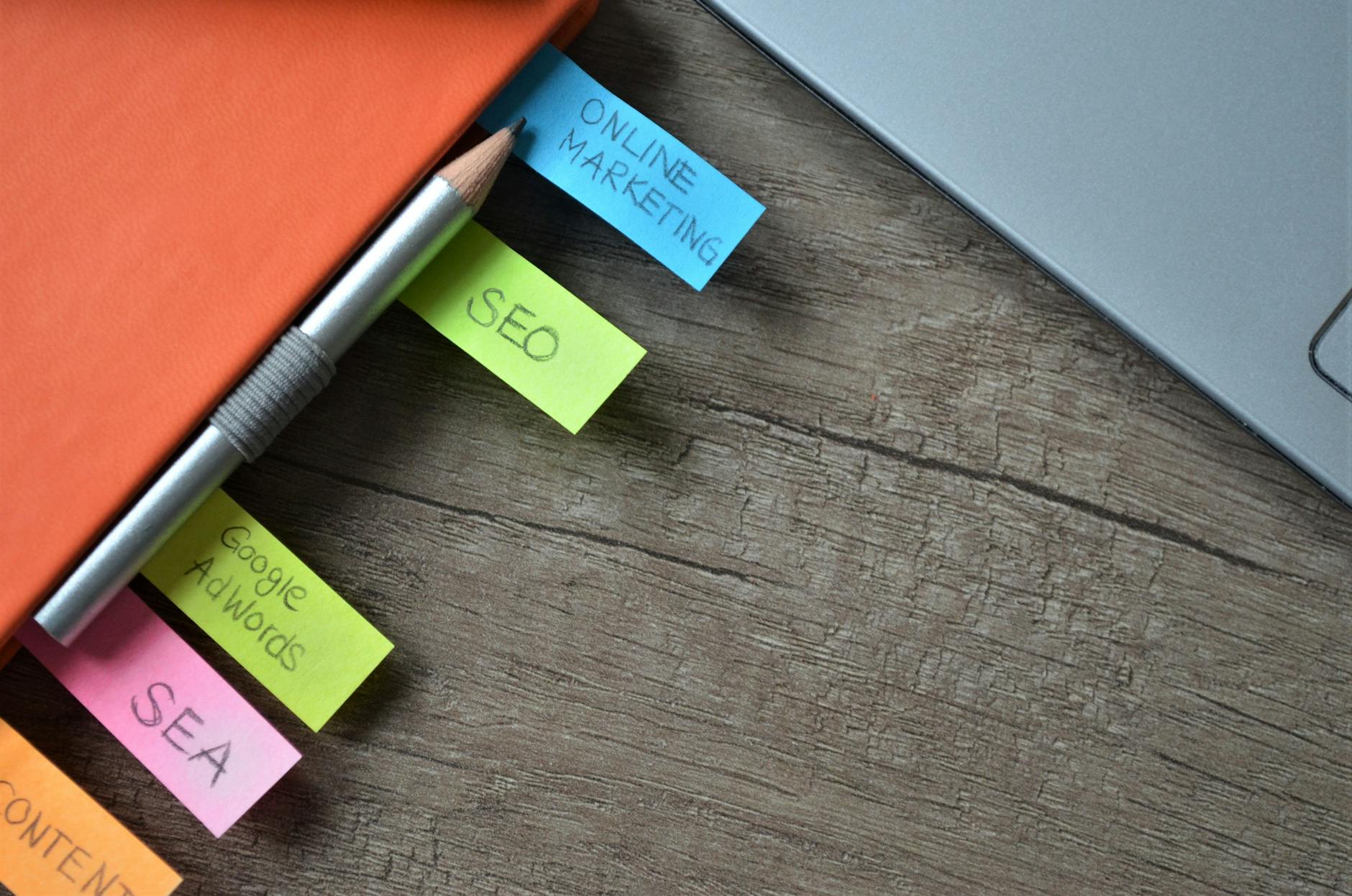 Photo by Tobias Dziuba
Photo by Tobias Dziuba
Optimizing Ad Copy and Landing Pages
Creating ads that capture attention is crucial for any successful Google Ads campaign. Your ad copy must be sharp, clear, and persuasive. Not only that, but the landing page should deliver on the promises made in the ad. Focusing on both elements can minimize wasted spending and maximize conversions.
Crafting Effective Ad Copy
Attention-grabbing ad copy is your first line of defense in the competitive world of online advertising. Consider these tips to elevate your ad copy:
-
Use Strong Headlines: Your headline should spark interest immediately. It often determines if someone will read more or scroll past. Incorporate numbers or compelling words, like “Best,” “Proven,” or “Guaranteed.”
-
Highlight Benefits, Not Features: Shift the focus from what your product does to how it helps the user. Prospective customers respond to phrases like “Save time,” “Feel confident,” or “Experience great results.”
-
Incorporate a Clear Call to Action (CTA): Direct users on what to do next, whether that's “Shop Now,” “Learn More,” or “Get Your Free Trial.” A well-placed CTA can significantly boost your conversion rates.
-
Keep It Concise: Aim for brevity without losing impact. Use short sentences and active voice to maintain clarity and foster engagement. Every word should count.
-
Test Different Variations: Don’t hesitate to try various writing styles. What resonates with one audience might not work for another. Adapt your copy based on audience response.
Implementing these strategies can lead to more effective ad copy. For more in-depth tips, visit WordStream's Ad Copywriting Tips and Creatopy’s Guide for detailed guidance.
A/B Testing Your Ads
A/B testing is a powerful method for optimizing ad performance and minimizing ad spend. This process involves comparing two versions of your ad to see which one performs better. Here’s why it’s essential:
-
Learn More About Your Audience: Testing allows you to understand what content and messaging resonate best with your audience. You may find that small changes make a big difference.
-
Reduce Risk: If one ad version is underperforming, your budget isn't wasted on ineffective ads. A/B testing helps clarify what works before you commit resources on a larger scale.
-
Increase Conversion Rates: You’ll be able to refine your ads towards high-performing elements, leading to better engagement rates. Regularly testing allows for continuous improvement.
-
Be Data-Driven: Use your results to make informed decisions on future campaigns. Metrics can guide your advertising strategy in a direction supported by real data.
This systematic approach can improve multiple metrics pivotal to your advertising success. For a deeper understanding of the benefits of A/B testing, check out Forbes on A/B Testing and Harvard Business Review’s Refresher.
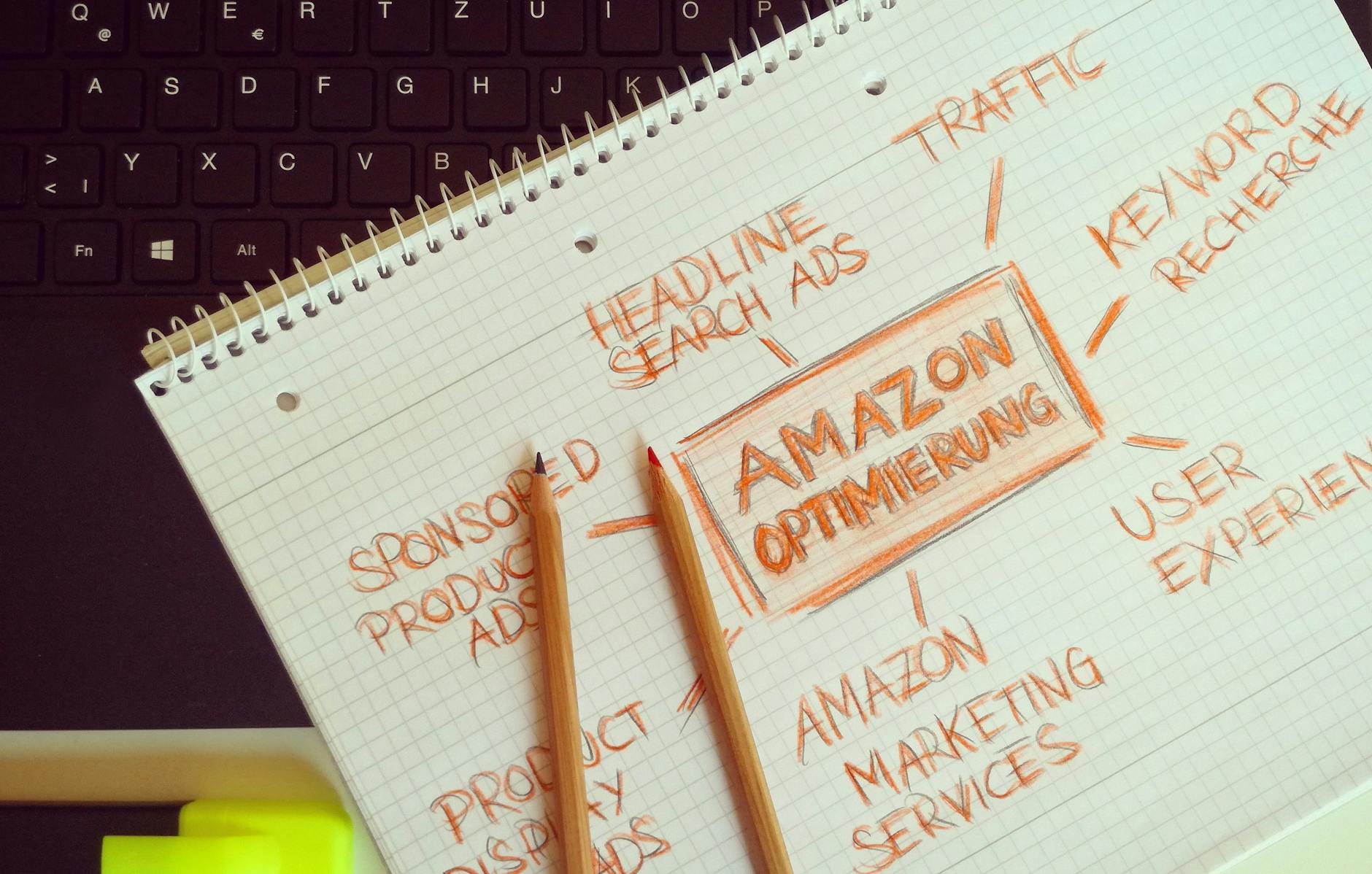
Photo by Tobias Dziuba
Bidding Strategies That Work
Bidding strategies play a pivotal role in how your Google Ads campaigns perform. Selecting the right strategy can make the difference between a profitable ad campaign and one that burns your budget without delivering results. Let’s explore key bidding strategies and how to set a realistic budget that maximizes your potential return on investment.
Manual vs. Automated Bidding
When it comes to Google Ads, you essentially have two main approaches: manual bidding and automated bidding. Each has its advantages and disadvantages.
Manual Bidding
Manual bidding provides full control over how much you pay per click. This method lets you set individual bids for different keywords or ad groups, so you can adjust your spending according to performance.
Pros:
- Control: Tailor bids to specific keywords that perform well or poorly.
- Data-Informed Changes: Make adjustments based on direct results rather than algorithm predictions.
Cons:
- Time-Consuming: Requires ongoing monitoring and adjustments.
- Potential Missed Opportunities: If you're not closely watching, automated systems might outperform your manual efforts.
Automated Bidding
Automated bidding uses Google's algorithms to optimize bids for you, aligning them with your advertising goals like maximizing clicks or conversions.
Pros:
- Efficiency: Save time by letting Google adjust bids based on real-time performance data.
- Optimization: Google's machine learning can help you make faster, data-driven decisions.
Cons:
- Less Control: You relinquish some control over individual keyword bids.
- Algorithm Reliance: Performance risks come with depending solely on algorithms, which might not always reflect specific goals.
Choosing between manual and automated bidding boils down to your campaign needs and how much ongoing management you can dedicate. For deeper insights, see The Ultimate Guide to Google Ads Bid Strategy.
Setting a Realistic Budget
A solid budget lays the foundation for a successful Google Ads campaign. Here’s how to effectively structure your ad budget:
-
Start Small and Scale: If you're new to Google Ads, begin with a smaller budget to gauge performance. This approach lets you troubleshoot issues without overspending.
-
Identify Your Goals: Determine what success looks like for your campaign. Whether it's a specific number of leads, sales, or actions, clarity on goals can direct budget allocation.
-
Analyze Cost Per Click (CPC): Understanding your average CPC helps in estimating how much daily budget is necessary. Aim for a budget that allows at least 10-15 clicks daily to gather actionable data on performance, especially if your CPC is around $1.
-
Monitor and Adjust: Regularly review budget performance. If some campaigns are underperforming while others excel, shift funding towards the successful ones.
-
Test Different Budgets: Consider A/B testing various budgets on selected campaigns. This will help you find where you get the best return for your spend.
For further guidance, check out How to Set a Google Ads Budget and Google Ads Help on Choosing Bid and Budget.

Photo by Tracy Le Blanc
Monitoring and Analyzing Performance
Tracking your Google Ads performance is essential. By monitoring key metrics, you can identify what’s working and what needs adjustment. This section delves into how to interpret Google Ads reports for meaningful insights and adjust campaigns based on these findings.
Using Google Ads Reports
Understanding Google Ads reports can transform your advertising strategy. These reports provide critical metrics to analyze performance, allowing you to optimize effectively. Here are some essential components of these reports:
-
Click-Through Rate (CTR): A low CTR could imply your ad copy isn’t appealing or relevant enough. Aim for a higher CTR to indicate stronger engagement.
-
Cost Per Click (CPC): Monitor your CPC to gauge ad profitability. A better understanding of your spending patterns helps in budgeting efficiently.
-
Conversion Rate: Track how many clicks lead to valuable actions, like sales or sign-ups. A high conversion rate indicates that your ad and landing page are effectively connecting with users.
-
Search Terms Report: Use this report to see what search queries triggered your ads. Filtering for high-performing terms can help refine keyword strategies and eliminate irrelevant clicks.
-
Audience Insights: Analyze who clicks your ads. Scrutinizing demographics and interests leads to better-targeted campaigns.
To get a clear picture of these metrics, check out How to Analyze Google Ads Successfully and How To Read Google Ads Reports?.

Photo by Alesia Kozik
Adjusting Campaigns Based on Performance
Based on the metrics you've gathered, it's time to tweak your campaigns for optimal performance. Here are effective strategies to adjust:
-
Pause Underperforming Ads: If certain ads consistently show poor performance, it’s wise to pause them. Redirect your budget to ads with better engagement and conversions.
-
Refine Targeting Options: Use the audience insights from your reports. If data suggests certain demographics engage more positively, allocate ad spend towards those groups.
-
Adjust Bids: Increase bids on high-performing keywords to enhance visibility, while lowering bids on less effective ones. Such bid adjustments can later be evaluated by monitoring performance after changes.
-
Update Ad Copy: If CTR is low, reevaluate the ad copy. Altering headlines, descriptions, and CTAs might draw more clicks and potential conversions. Testing variations can lead to improved results.
-
Expand Keyword List: Continue to add high-performing keywords from your Search Terms Report to your campaigns. This helps in reaching a broader audience while driving relevant traffic to your ads.
For additional expert tips on optimization, refer to 9 Expert Tips to Optimize Google Ads for Maximum Success and 9 Effective Google Ads Optimization Tips for 2024.
Common Google Ads Mistakes to Avoid
Many advertisers unknowingly make mistakes that can lead to wasted spending in Google Ads. Awareness of these common pitfalls is vital for your budget and overall campaign success. In this section, we will explore two significant areas that can cause issues: ignoring mobile users and neglecting location targeting.
Ignoring Mobile Users
In today’s digital world, mobile optimization is no longer optional; it's essential. The significance of catering to mobile users cannot be overstated. A seamless experience for mobile users improves engagement and boosts conversion rates. Here’s why it’s crucial:
-
Increasing Mobile Traffic: A growing number of users browse and shop on their smartphones. If your ads aren't optimized for mobile devices, you risk losing potential customers.
-
Responsive Design: Mobile users expect to see ads formatted correctly on their devices. If your landing page isn’t mobile-friendly, visitors may leave without taking action.
-
Enhanced Click-Through Rates (CTR): Well-designed mobile ads can lead to higher CTR. This means that your ads are more likely to be clicked, ultimately increasing traffic and potential conversions.
-
Lower Cost Per Click (CPC): Effective mobile targeting can lead to lower CPC due to optimized ads for better performance. Google favors ads that improve user experience, which can also increase your ad rank.
For in-depth guidance on optimizing ads for mobile, refer to Google Ads Help on Mobile Optimization and Understanding Mobile Impacts on Google Ads Performance.

Photo by Lisa Fotios
Neglecting Location Targeting
Improper location targeting can quickly drain your budget. Knowing where your audience is essential for maximizing your ad spend. Here’s how neglecting this can hurt your campaigns:
-
Inefficient Reach: If your ads target a broad area without considering your actual market, you may waste money on clicks from users who aren't in your service area. Localizing your target can drive more relevant traffic.
-
Higher Costs: When you target broadly or globally, you might attract users less likely to convert. This leads to unnecessary spending on clicks that don’t result in sales.
-
Wasted Impression Share: Not disabling locations where your products or services aren’t available could mean wasting valuable impression share. Advertisers can prevent showing ads to users in irrelevant regions by fine-tuning location settings.
-
Setting Radius Targeting: Utilize radius targeting to define a specific distance from your location. This helps focus your budget on areas with potential customers.
To learn more about the nuances of location targeting, check out Google Ads Help on Location Targeting and Maximizing Benefits from Location Targeting in Google Ads.
Conclusion
Implementing effective strategies in Google Ads can keep your budget intact while maximizing results. Prioritize targeting the right audience, using long-tail and negative keywords, and crafting impactful ad copy.
Regularly adjust your campaigns based on performance data and always monitor key metrics.
These actions will not only refine your approach but also enhance your overall return on investment.
Have you identified any areas to improve in your Google Ads campaigns? Share your thoughts and keep exploring better practices!
Comments
Post a Comment