Facebook Ads Made Easy: A Beginner's Guide to Success [2024 Update]
Facebook Ads Made Easy: A Beginner's Guide to Success [2024 Update]
Facebook Ads Made Easy: A Beginner's Guide to Success [2024 Update]
Facebook ads are a powerful tool for businesses looking to increase traffic and sales. With billions of users, they offer targeted advertising that can connect you with the right audience. But if you’re just getting started, Facebook's ad platform might seem daunting.
In this guide, you’ll learn the essentials to create effective Facebook ads without feeling overwhelmed. We'll cover key strategies, budgeting tips, and how to measure your success. Whether you're looking to promote a product or build brand awareness, understanding how Facebook ads work can be a game changer for your business.
Let’s simplify the process together and unlock new opportunities for your growth!
Understanding Facebook Ads
Facebook Ads are a powerful way to connect with potential customers. These ads allow businesses to promote their products or services on Facebook's platform, which has over two billion active users. With various formats available, you can choose the one that best fits your marketing goals.
What are Facebook Ads?
Facebook Ads are advertisements that appear on the Facebook platform and can take many forms. They include:
- Image Ads: Simple yet impactful, consisting of a single image that showcases your product.
- Video Ads: Engaging video content that allows for storytelling and demonstrating how a product works.
- Carousel Ads: A slideshow of images or videos that the viewer can swipe through, great for showcasing multiple products at once.
- Collection Ads: Perfect for mobile users, these dynamically show Facebook users various products, linking directly to the seller’s website.
- Slideshow Ads: Creates a looping video from a series of images, useful for businesses with limited video resources.
Understanding the variety of formats helps you engage users effectively. For a deeper dive into Facebook Ads, check Meta Business Help Center for a comprehensive overview.
Benefits of Using Facebook Ads
Utilizing Facebook Ads comes with numerous benefits that can enhance your marketing strategies. Here are some key reasons why you should start advertising on Facebook:
-
Targeting Options: Facebook allows you to finely tune your audience based on demographics, interests, and behaviors. You can reach potential customers that matter most to your business.
-
Cost-Effectiveness: You have full control over your budget. Whether you choose to spend a little or a lot, you can adjust financial parameters to fit your advertising objectives.
-
Broad Reach: With billions of monthly active users, your ads have the potential to reach a diverse audience, vastly increasing brand awareness.
-
Measurable Results: Facebook provides robust analytical tools to track ad performance. You can continually optimize your campaigns based on real-time data.
-
Engagement Opportunities: By sharing dynamic content, Facebook Ads can encourage sharing, commenting, and interactions, building a lively community around your brand.
To explore more on the benefits, you can visit this insightful article highlighting 15 Undeniable Benefits of Facebook Ads for Business.

Photo by Magnus Mueller
Setting Up Your Facebook Ads Account
Setting up your Facebook Ads account is an essential first step in creating effective advertising campaigns. By following a few simple steps, you can access powerful tools that help your business grow. Let’s break down the process, so you can easily get started.
Creating a Facebook Ads Manager Account
Creating a Facebook Ads Manager account is straightforward. Start by following these steps:
-
Visit Facebook’s Business Page: Go to the Facebook Business site and click on the “Create Account” button.
-
Log in to Your Facebook Account: Use your personal Facebook account to access the business features. This is temporary but necessary for account creation.
-
Enter Your Business Information: Fill out necessary details like your business name, email, and other required information. Make sure you enter them correctly to prevent issues later.
-
Access Business Settings: Once your account is created, navigate to the Business Settings. On the left sidebar, you will see various options, like “Ad Accounts.”
-
Create an Ad Account: Click on “Ad Accounts” and then “Add.” You’ll have options to create a new account or link an existing one. Choose according to your needs.
-
Set Up Payment Methods: Don’t forget to add your payment information. This ensures you can run ads without setbacks. You can find the payment setup under “Billing” in the Ads Manager.
These steps ensure you're equipped with the necessary tools for your advertising campaigns. For more details, refer to this guide to setting up your Facebook Business Manager.
Linking Your Facebook Page
Connecting your business page to your Ads Manager is crucial for running campaigns effectively. Here’s why and how to do it:
-
Brand Consistency: Your Facebook Page represents your business. Linking it to your Ads Manager allows you to maintain brand identity across all your ads.
-
Enhanced Targeting: Facebook uses your page's audience insights to target ads more effectively. This means your ads reach people who are already interested in your offerings.
-
Access to Ad Features: Certain ad formats, such as dynamic ads, require that your Page is linked. This gives you access to all functionalities offered by Facebook ads.
To link your page:
-
Open Business Settings: In Ads Manager, navigate to the settings by clicking on “Business Settings” in the top-right corner.
-
Select Pages: In the left sidebar, find “Pages” under the “Accounts” tab.
-
Add Your Page: Click on “Add,” choose “Add a Page,” and enter your Facebook Page name or URL. Finally, follow the prompts to connect.
For further guidance, review this detailed resource on connecting your Pages and Ad Accounts.
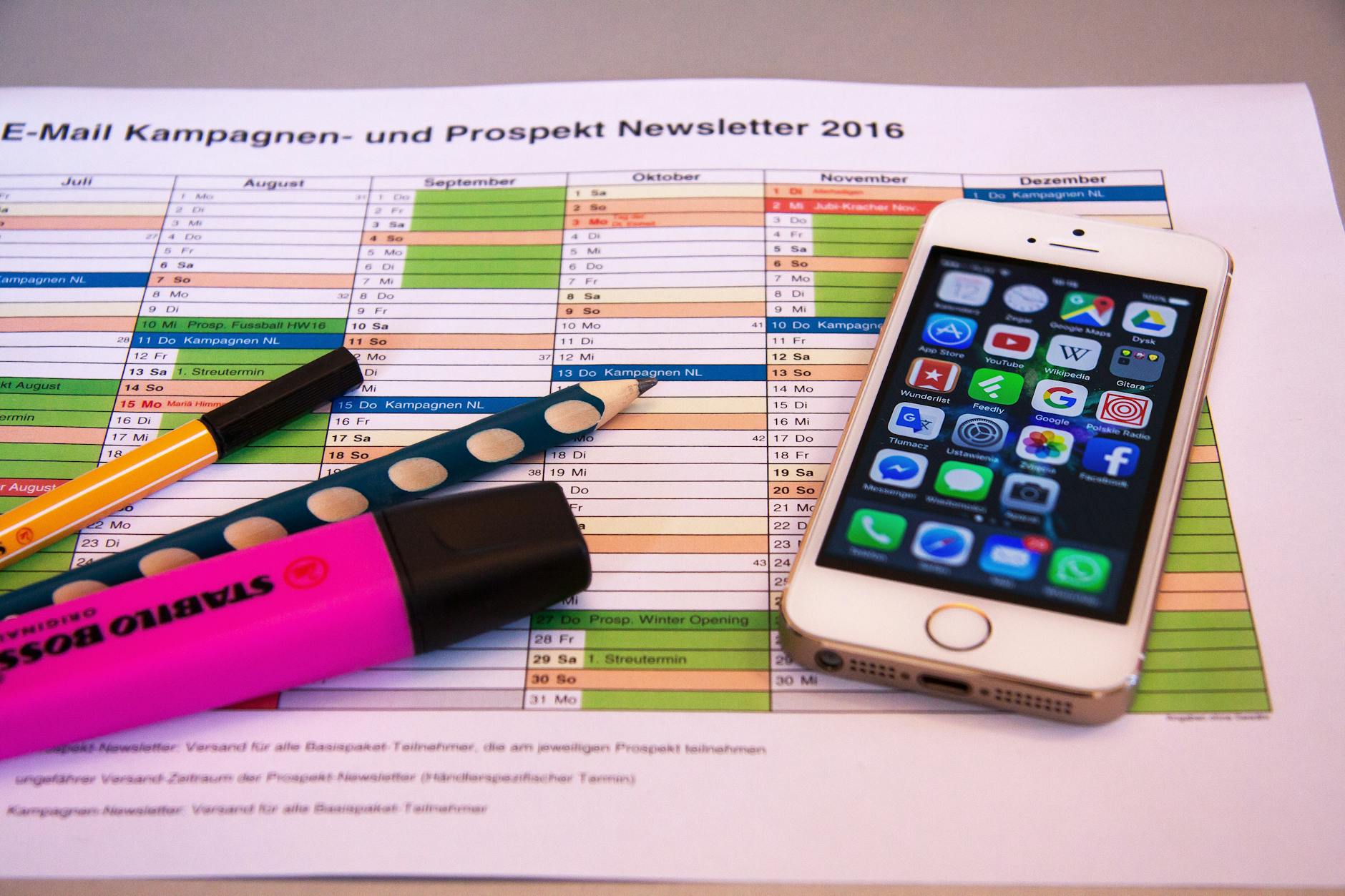
Photo by Pixabay
Types of Facebook Ads
Facebook ads come in various formats, each tailored to achieve specific marketing goals. Knowing the differences helps you choose the best option for your campaign. Below, we’ll explore the main types of Facebook ads and when to use each.
Image Ads
Image ads are straightforward—one strong image, compatible with any marketing objective. These ads grab attention quickly, displaying your product with minimal distraction.
Best Use Cases:
- Brand Awareness: Perfect when you want to let people know about a new product.
- Promotional Offers: Showcase sales or special offers directly.
- Event Announcements: Share engaging visuals of events you are hosting.
Make sure your image is high quality and relevant. Consistency in branding is key. These ads are popular in industries like fashion, food, and tech. For tips on crafting effective image ads, check out this guide on Facebook Ad Formats.

Photo by Pixabay
Video Ads
Video ads significantly boost user engagement. They allow you to tell a story, demonstrate products, and deliver messages more dynamically than static ads.
Effectiveness:
- Higher Engagement: Users are more likely to watch and react to engaging video content.
- Showcasing Products: Perfect for products needing demonstrations.
- Brand Storytelling: Use it to narrate your brand’s story and connect emotionally with your audience.
Keep your videos short—about 15 seconds is ideal. Consider adding captions, as many users watch videos without sound. For more information, refer to this breakdown of video ad types.
Carousel Ads
Carousel ads let you display multiple images or videos in a single ad that users can swipe through. This format is interactive and highly effective.
How It Works:
- You can have up to 10 images or videos in one ad, each with its own link.
- Users can scroll horizontally, making it ideal for showcasing a selection of products or telling a cohesive story.
When to Use:
- E-commerce Retailers: Show different products from a collection.
- Real Estate: Display multiple properties in one ad.
- Travel Promotions: Highlight various destinations in a single campaign.
Using compelling visuals and clear captions encourages users to swipe through your carousel. Get insights into effective strategies from Meta Business Help.
Collection Ads
Collection ads combine a cover image or video with a set of product images below. This format is engineered for mobile users, making shopping seamless and engaging.
Benefits for E-commerce:
- Direct Shopping Experience: Users can click to browse products directly within Facebook.
- Showcase Diverse Products: Feature multiple products in one ad, all linked to a landing page.
- Enhanced Engagement: The interactive format can boost user interest and conversion.
These ads work best when your goal is to increase product visibility or drive traffic to your online store. To explore more about these formats, look at the detailed Facebook Ads Guide.
Understanding these different Facebook ad types positions you to create effective, engaging campaigns that meet your marketing goals.
Targeting Your Audience on Facebook
When it comes to Facebook ads, targeting your audience effectively is essential for campaign success. It's not just about putting ads out there; it's about getting them in front of the right people. Here are strategies to help you fine-tune your audience targeting.
Creating Custom Audiences
Creating Custom Audiences helps you engage past site visitors, app users, or your email list. This audience type ensures you’re reaching out to people already familiar with your brand.
To create a Custom Audience, follow these steps:
-
Go to the Audiences Section in Facebook Ads Manager: Navigate to the Meta Ads Manager and find the 'Audiences' option.
-
Click on 'Create Audience': Select the 'Custom Audience' option you see there.
-
Choose Your Source: Pick from various sources like your website, app, or customer list:
- Website Audiences: Select based on people who visited specific pages.
- Customer List: Upload email addresses or phone numbers of your existing customers.
-
Define Your Audience: Use filters to narrow down based on time spent or specific actions taken.
-
Save Your Audience: Name your audience to easily locate it for future campaigns.
For detailed instructions, check out the guidelines from Meta Business Help for various Custom Audience types.
Using Lookalike Audiences
Lookalike Audiences are an effective way to reach new potential customers who mirror your existing ones. This method helps you expand your reach without losing relevance.
Here's how you can create a Lookalike Audience:
-
Start with a Custom Audience: Your base audience should come from people who have previously interacted with your business.
-
Select 'Lookalike Audience': In Ads Manager, choose the 'Create Audience' dropdown and select 'Lookalike Audience.'
-
Choose Your Source: Select the Custom Audience you've created as the source.
-
Select Audience Location: Define where you want to find people—this could be by country or region.
-
Adjust the Audience Size: You can pick a percentage (from 1% to 10%) of the population in your chosen country, where a smaller percentage is more closely aligned with your source audience.
Learn more about this process from Meta Business Help.
Interest Targeting Techniques
Interest targeting helps you reach users based on their preferences and online behaviors. Here are effective techniques to use:
-
Use Audience Insights: Explore your current follower base for common interests. This information can guide your targeting.
-
Combine Interests: Don’t limit yourself to one interest. Use multiple interests to widen the target range while keeping it relevant.
-
Layer Targeting Options: Combine interests with demographics like age, location, and education to further refine your audience.
-
Test and Optimize: Run small tests to find out which interests drive the most engagement. Adjust your strategy based on performance metrics.
To get started on interest targeting, refer to the comprehensive guide from Interest Explorer.
 flows each day. This option provides flexibility. You can adjust it as needed based on performance throughout the week, ensuring you avoid overspending.
-
Lifetime Budget: A lifetime budget represents the maximum amount you plan to spend over the entire duration of your campaign. By using this method, Facebook optimizes ad delivery across the set time frame. It’s ideal for campaigns with known start and end dates, similar to filling a balloon with a set amount of air—once it’s filled, you stop. This approach can be particularly beneficial for time-sensitive promotions or events. For a comprehensive understanding of the differences, you can read more about Facebook Ads Daily vs. Lifetime Budgets: Pros & Cons.

Photo by Joslyn Pickens
Manual vs. Automatic Bidding
Bidding strategies play a critical role in how much you pay for clicks and impressions. Facebook gives you two main methods to choose from.
-
Manual Bidding: This allows you to set the amount you are willing to pay for ad placements. It provides complete control, enabling you to optimize for performance. However, it requires constant monitoring and adjustments. With this strategy, you could think of it as budgeting for a road trip, where you decide the gas and tolls along the way. By selecting manual bids, you can set bid caps, ensuring you maintain control over your spending. If you want to learn more, check this guide on Optimizing Your Facebook Ad Costs: Manual Bidding vs. Automatic Bidding.
-
Automatic Bidding: This option allows Facebook to set your bids based on your campaign goals and budget. It works well for beginners who are starting to experiment with Facebook ads, as it adjusts bids to ensure optimal placements without requiring constant oversight. It’s like letting a driverless car navigate; you put the destination in, and the system finds the best route for you. For deeper insights into bidding strategies, refer to About Meta Bid Strategies.
Understanding these budgeting and bidding strategies can simplify your approach to Facebook ads and help you make the most of your advertising funds.
Creating Effective Ad Content
Effective Facebook ads balance the art of persuasion with clear visuals. Crafting compelling ad copy and eye-catching graphics ensures you grab attention and drive action. Let's explore the key elements involved in creating impactful content for your ads.
Writing Engaging Ad Copy
Ad copy is the heart of your advertisement. It needs to resonate with your audience while driving them to take action. Here are some important elements to consider when crafting your ad copy:
-
Clear Headlines: Your headline is often the first thing users notice. Use straightforward language that clearly states what you’re offering. Think about what your audience wants, and mirror their objectives.
-
Keep It Short: In the digital age, attention spans are short. Stick to concise wording that quickly conveys your message. Aim for impactful phrases that captivate the reader without overwhelming them.
-
Focus on Benefits: Highlight the benefits of your product or service. Let potential customers know how it solves their problems or enhances their lives.
-
Call-to-Action (CTA): Always include a strong CTA. Phrases like “Shop Now,” “Learn More,” or “Sign Up Today” prompt users to act. Your CTA should feel like an opportunity rather than a demand.
-
Use Engaging Language: Words that evoke emotion or curiosity can increase engagement. For example, terms like "limited time," "exclusive offer," or "discover" stimulate interest.
For further guidance, check out these resources for writing effective ad copy: 8 Best Ad Copywriting Tips and How to Write Effective Ad Copy.
Designing Eye-Catching Visuals
Visuals are critical in capturing attention. An impactful design can process messages faster than words alone. Consider the following strategies for creating compelling visuals:
-
Bold Colors: Use bright, contrasting colors to make your visuals stand out in a busy feed. Color psychology can also influence emotions, so choose shades that align with your brand message.
-
Readable Fonts: Select fonts that are easy to read at a glance. Avoid overly complex typography. Instead, go for bold, sans-serif types that get straight to the point.
-
Clear Imagery: Use high-quality images related to your message. Poor-grade visuals can reflect negatively on your brand. Instead, focus on striking images that align with the product and evoke emotional responses.
-
White Space: Don’t overcrowd your ads with images or text. White space enhances readability and draws attention to focal areas. It’s like breathing room in design—essential for clarity.
-
Visual Hierarchy: Arrange elements in order of importance. Use size and placement to guide the viewer’s eye through the advertisement, ensuring they focus on key information first.
For more design tips that boost visibility and engagement, explore 30 Advertisement Design Tips and Visual Seduction: Design Principles.

Photo by Ron Lach
Creating effective ad content blends both message and visual appeal. Keep your copy engaging, focused, and clear while enhancing it with striking visuals that connect authentically with your audience. This approach can greatly improve your Facebook advertising campaigns, leading to better engagement and conversion rates.
Analyzing and Optimizing Your Ads
Analyzing and optimizing your Facebook ads is crucial to ensuring they perform at their best. Focus on understanding the right metrics and implementing systematic testing to enhance your results. Let’s break down key performance indicators (KPIs) you need to track, and how A/B testing can elevate your campaigns.
Understanding Key Performance Indicators (KPIs)
Key Performance Indicators (KPIs) are essential metrics that allow you to evaluate the success of your Facebook ads. They provide insight into how well your campaigns are meeting your objectives. Here are some vital KPIs you should monitor closely:
-
Click-Through Rate (CTR): This measures the percentage of people who clicked on your ad after seeing it. A high CTR indicates your ad is engaging and relevant. Think of it as the ratio of bait to successful catches in fishing; the more clicks, the better your bait is working!
-
Cost Per Click (CPC): This metric shows how much you pay for each click on your ad. Lower CPC can indicate effective targeting and ad content. Monitor this to ensure your budget works efficiently. Picture it like negotiating prices at a market, where getting the best deal matters.
-
Return on Investment (ROI): This key metric tells you how much profit you’re making from your ad campaigns compared to the expenses. A positive ROI indicates that your ads generate more revenue than what you invest. It's the ultimate scorecard for your ad’s financial success.
Focusing on these KPIs helps you make data-driven decisions. For an extensive rundown of Facebook ad KPIs, visit 10 Facebook Ads KPIs That You Should Be Tracking In 2023.
A/B Testing for Ads
A/B testing, or split testing, is a method used to compare two versions of an ad to see which performs better. By changing a single variable, you can gather valuable insights that help boost your ad effectiveness. Here’s how to effectively conduct A/B testing:
-
Develop a Hypothesis: Decide what you want to test. It may involve varying ad images, headlines, calls to action, or targeting options. Your hypothesis should outline what you believe will perform better.
-
Choose Your Variables Wisely: Only test one element at a time to ensure you can accurately measure the results. If you change too many things, it becomes unclear what caused differences in performance.
-
Run Tests for At Least Two Weeks: This duration allows enough time to collect meaningful data. Advertising results can fluctuate, and testing should cover various user behaviors and patterns.
-
Analyze Results: Once the testing period is over, compare the performance of both ads using your chosen KPIs, like CTR, CPC, and conversions. This analysis uncovers which ad version resonated better with your audience.
-
Implement Findings: Use the insights gathered to refine your ad strategy. Even if one ad appears to perform better, continue testing as audience preferences may evolve.
For a deeper understanding, check out A/B Testing on Facebook: How to Do It Right.
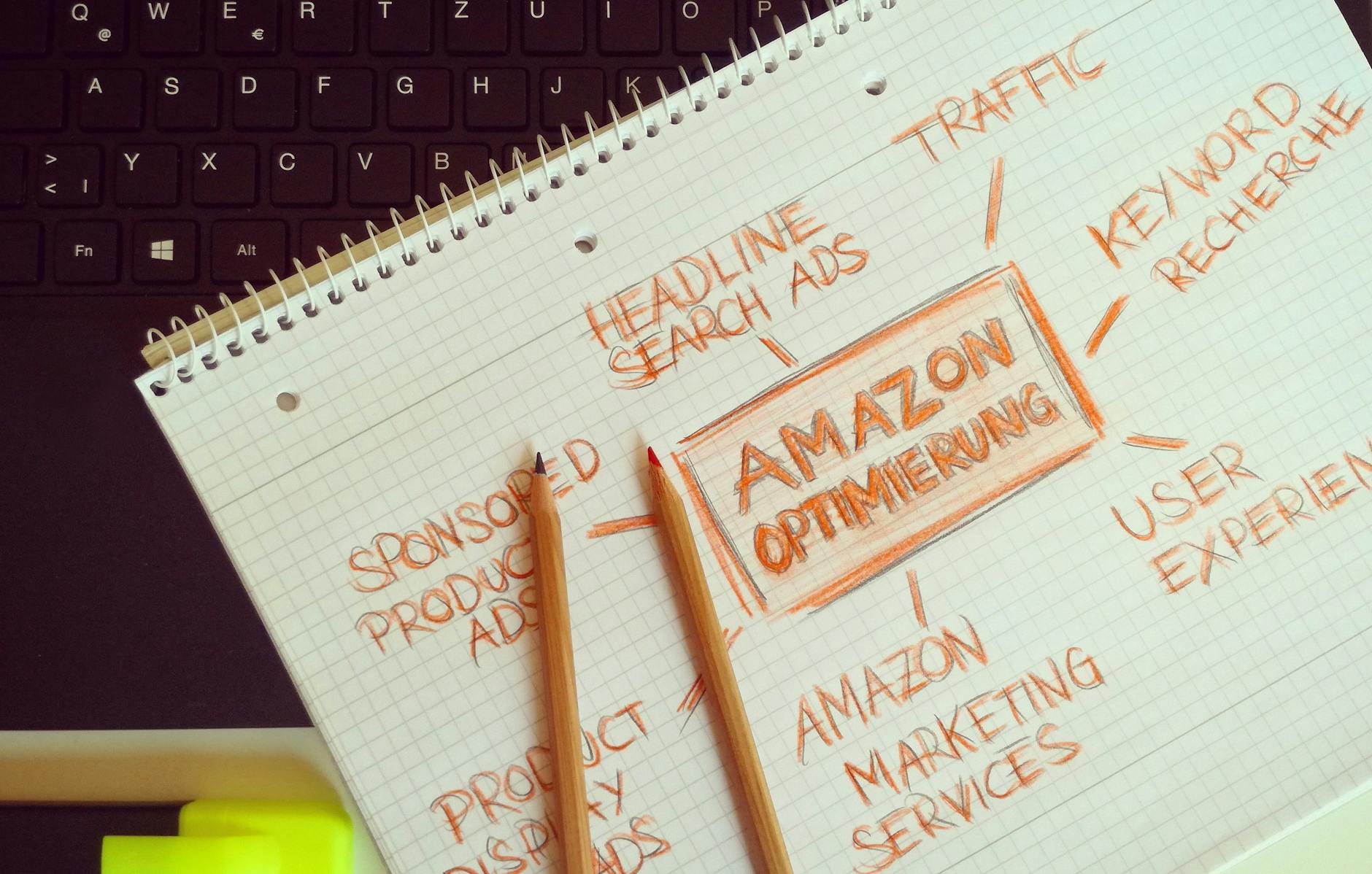
Photo by Tobias Dziuba
By effectively analyzing KPIs and continuously A/B testing your ads, you're on the path to creating campaigns that not only reach your audience but engage them effectively.
Common Mistakes to Avoid with Facebook Ads
Navigating Facebook Ads can be tricky for beginners. It's common to fall into certain traps that can undermine your efforts. Recognizing these pitfalls helps you avoid wasted budget and ineffective results. Here are two significant mistakes to watch out for:
Ignoring Audience Insights
Audience insights are vital for crafting effective ads. If you don’t know who your audience is, you’re essentially shooting in the dark.
Understanding your audience allows you to target your ads better. You’ll learn what demographics engage with your content, their interests, and their behaviors. This can lead to higher conversions and more meaningful customer connections.
Using tools like Facebook Audience Insights can help identify key traits about your potential customers. The insights reveal data, including relationship status, location, and purchasing habits. Ignoring this data means losing opportunities to refine your targeting.
Engaging the right people with tailored messages ensures better engagement, reducing ad spend waste. This is the backbone of any successful Facebook Ads strategy.
Learn more about getting started with audience insights at Klientboost.
Neglecting to Monitor Ad Performance
Once your ads are up and running, don’t just walk away. Regularly monitoring your ad performance is crucial; neglecting this can lead to unoptimized campaigns.
Take the time to check how your ads are doing. Look at crucial metrics like click-through rates (CTR) or cost-per-click (CPC). If one ad isn't performing well, consider adjusting elements such as images or wording.
A consistent review lets you catch any issues early. Are some ads spending too much without generating results? Without close monitoring, you might waste budget on ads that aren’t cutting through. Utilizing online resources can give you a clearer view of what’s working and what’s not. Check out 31 Facebook Ad Mistakes To Avoid At All Cost to identify areas for improvement in your campaigns.
Staying on top of your performance can enhance efficiency and lead to better results.

Photo by Tracy Le Blanc
Conclusion
Starting your Facebook Ads journey provides a unique opportunity to boost your business.
Recall the essential elements—understanding ad types, targeting the right audience, and optimizing your budget. Each piece contributes to crafting successful campaigns.
Now is the time to put this knowledge into action. Begin your first campaign, test different strategies, and refine your approach as you gather insights.
What will you achieve with Facebook Ads? It's all within your control, so dive in and explore the possibilities!
Comments
Post a Comment