Tips to Keep Your Facebook Account Secure: Best Practices for 2025 [Updated]
Staying safe on Facebook has never been more important. In 2025, cybercriminals are using new tactics—like large-scale phishing scams and software flaws—to try to steal your login and personal info. These attacks keep getting smarter, taking advantage of everything from fake support emails to hidden software bugs.
If you want to protect your private messages, photos, and financial details, it's smart to put the latest tips to keep your Facebook account secure into action. Whether you're worried about phishing, data leaks, or just want peace of mind, this guide will help you spot threats early, boost your privacy settings, and take control of your account security.
You'll learn practical steps like turning on two-factor authentication, keeping your contact info up to date, and handling suspicious messages. This article covers the newest security advice, based on real threats reported in 2025 and expert insights, so you can enjoy Facebook without putting yourself at risk.
#TipsToKeepYourFacebookAccountSecure #Facebook2025Security #ProtectYourPrivacy #SocialMediaSafety #FacebookAccountSecurityTips #StopPhishing #SecureYourFacebook #DataBreachProtection
For related advice on staying safe across social media, check out our post on how to avoid common scams online.
Why You Need to Take Facebook Security Seriously
 Photo by Tobias Dziuba
Photo by Tobias Dziuba
Your Facebook account holds more than just photos and friend lists—it’s a vault of personal stories, private conversations, and sometimes even access to your financial or work life. Keeping your Facebook account secure is not just about avoiding embarrassing messages. It’s about protecting your identity, your privacy, and your peace of mind.
Personal Information Is at Risk
Think about the details you share on Facebook. Your date of birth, location, phone number, and even family connections can be goldmines for cybercriminals. Hackers use this information for targeted scams or even identity theft. If they gain access, your private messages and photos can be used for blackmail, stalking, or sold on dark web marketplaces. Staying cautious isn’t being paranoid—it’s being practical.
Cyberthreats Keep Getting Smarter
Hackers don’t stand still. Every year, they roll out more sophisticated tactics, ranging from spear-phishing to automated bot attacks. Even if you’re careful, your account could still be exposed by sneaky malware or convincing fake login pages. As pointed out in a recent Reddit discussion on Facebook security concerns, sometimes breaches happen outside your control—making proactive steps even more crucial.
Your Account Might Be a Gateway
Once a cybercriminal gets into your Facebook, the damage may not stop there. Since many apps and websites allow you to “Log in with Facebook,” a single compromised password could give hackers access to multiple other services—shopping, banking, or cloud storage included. A weak link in your Facebook security can break your whole online safety chain.
Facebook’s Evolving Privacy Rules
Facebook frequently updates privacy settings and introduces new security options, but not always with clear notice. You might think your posts and info are locked down, only to discover a settings change left something exposed to strangers or the public. Reviewing your privacy controls regularly is a must. Consumer Reports offers a practical guide on updating Facebook’s privacy settings that every user should check out.
Reputation and Trust Matter
Whether you use Facebook for work, networking, or personal branding, your account’s safety affects how others see you. A hacked account might send spammy links or scam messages to friends and followers, quickly damaging your reputation. Restoring trust takes much longer than setting up proper security in the first place.
The Bottom Line
Treat your Facebook profile like your house—lock the doors, don’t invite strangers in, and keep valuables out of plain sight. Strong security habits don’t just stop identity theft; they also help you enjoy Facebook without stress or fear.
For more on basic and advanced account protection, check out these practical tips to keep your Facebook account secure or see how other social networks are dealing with major cyberthreats.
#TipsToKeepYourFacebookAccountSecure #FacebookPrivacy #SocialMediaHacks #IdentityProtection #OnlineSafety2025
Setting a Strong Foundation: Passwords and Two-Factor Authentication
 Photo by Pixabay
Photo by Pixabay
The core of every secure Facebook account starts with the basics: your password and two-factor authentication. They’re your lock and deadbolt—if you only have one, you’re not truly safe. Many hacks and data breaches begin with simple, weak, or reused passwords. Adding a strong second layer makes your account far harder to break into, no matter what tricks cybercriminals try. These days, taking steps to build a solid defense is one of the best tips to keep your Facebook account secure.
Building Unbreakable Passwords
Too many people still use “password123” or their pet’s name. Hackers count on that. A flimsy password leaves your info open, while a smart, unique password can block even determined attacks.
Follow these guidelines for stronger passwords:
- Combine uppercase letters, lowercase letters, numbers, and symbols.
- Use at least 12–14 characters.
- Avoid obvious words, birthdays, or keyboard patterns.
Think of your password like a toothbrush: don’t share it, and change it regularly. If you struggle to remember long, complex passwords, use a password manager or craft phrases from memorable words or inside jokes. For deeper advice, check out this guide on how to create and use strong passwords.
Here are a few ideas to help you get started:
- Take a line from a favorite song or movie and swap out some of the letters for symbols or numbers.
- String together random words and capitalize a few; “Orange!Desk7Lamp#Rain” is far safer than “password”.
- Don’t reuse passwords from other sites, especially email or banking.
If you need more tips, Google’s password advice page breaks down easy tricks for remembering and inventing strong logins.
Adding Two-Factor Authentication (2FA)
A strong password is great, but you can do even better. Two-factor authentication adds a critical extra layer by making anyone logging in enter a unique code from their phone or app. With 2FA, even if someone learns your password, they still can't get into your account without your device.
Setting up 2FA on Facebook is quick:
- Go to your Facebook settings.
- Click on Security and Login.
- Choose “Use two-factor authentication” and select how you want to receive codes (text, app, or device).
Once it’s active, you’ll be prompted for a code when logging in from a new device or browser. Facebook supports several authentication apps, like Google Authenticator or Duo, or you can opt for SMS codes if you prefer. For complete instructions, Facebook’s own help center walks you through setting up two-factor authentication.
Keep Changing and Monitoring Your Credentials
It’s not enough to set and forget. Change passwords regularly and check for unfamiliar devices or login locations in your account settings. Facebook allows you to review where you’re currently logged in and end sessions that look suspicious.
Smart steps for ongoing protection:
- Update your password if you hear about a breach or if something feels off.
- Log out of devices you don’t recognize.
- Regularly confirm your recovery email and phone number are up to date, so you can regain control quickly if needed.
Even the best passwords can be cracked with time and the right tools, but switching things up and keeping alert limits that risk. For extra peace of mind, the Cybersecurity and Infrastructure Security Agency’s guide to using strong passwords is packed with practical advice.
Remember, these first layers of defense are the foundation for everything that follows. Make them count, and you’ll already be ahead of the pack when it comes to tips to keep your Facebook account secure.
#FacebookSecurity #PasswordSafety #TwoFactorAuthentication #TipsToKeepYourFacebookAccountSecure
Recognizing and Handling Suspicious Activity
Facebook accounts are popular targets for scams, fake friend requests, and hacking attempts. Even careful users may face messages or notifications that seem “off.” Recognizing the signs of suspicious activity—and knowing exactly what to do—makes a big difference in keeping your account safe. Here’s how to spot trouble early and take effective action, using proven tips to keep your Facebook account secure.
Common Signs of Suspicious Activity
Sometimes, the warning signs are clear—a strange login alert from another country, or messages you didn’t send. But other times, threats hide in plain sight. Watch for these red flags:
- Unknown logins: You receive alerts that someone logged in from an unfamiliar device or location.
- Unapproved changes: Your profile picture, contact info, or account settings were updated without your input.
- Strange posts or messages: Friends notify you about odd status updates or private messages they got “from you.”
- New friend requests: People you know report getting a duplicate friend request from your profile.
- Emails from Facebook you didn’t expect: Cautiously review any password reset, security warning, or suspicious activity email.
For practical steps on monitoring and receiving login alerts, check out Facebook’s own advice on how to get alerts about unrecognized logins.
What to Do If You Spot Something Suspicious
Reacting quickly can help you regain control and limit the damage. Here’s a quick action plan:
- Change your password right away using the Security and Login section of your Facebook settings.
- Review your account activity—look for posts, messages, or apps you don’t recognize. Remove anything unfamiliar.
- Log out of suspicious sessions. Facebook lets you end activity on devices you don’t recognize.
- Turn on alerts for unrecognized logins. This added safety measure notifies you the moment someone tries to access your account from a new location.
Many users who fall for phishing scams don’t realize it until days later. If you suspect your account has been compromised, Facebook provides a clear guide on what to do if you've been phished, which covers reviewing your activity log and taking back full control.
Handling Messages and Friend Requests from Strangers
Scammers often use fake accounts or impersonate people you know. Here’s how you can handle these situations:
- Don’t accept friend requests from accounts that look suspicious or duplicate existing friends.
- If you get a weird message from someone you know, reach out to them outside of Facebook before responding.
- Never click links or download files from unknown contacts.
- Report and block unusual accounts to help protect the wider community.
Learn about safe usage habits to avoid falling for social media impersonation tricks in this helpful resource from NCSC.
Best Practices for Reporting Suspicious Activity
You’re not alone in this. Facebook makes it simple to flag content, messages, or accounts that look suspicious, and reporting can help prevent scams for others, too.
Follow these steps:
- Report the profile or message directly through Facebook’s reporting tools.
- Include as much detail as possible—screenshots, message content, or information about when the suspicious activity occurred.
- If your account has been hacked or impersonated, follow trusted support steps like those in this guide on handling hacked or impersonated social media accounts.
- The U.S. Department of Homeland Security also offers recommendations on how to report suspicious activity.
How to Recover from Compromise
If your account was affected, act quickly to regain control:
- Use Facebook’s secure recovery process to reset your password and confirm your identity.
- Review your recent posts, messages, and friends. Remove anything you didn’t authorize.
- Notify your contacts that your account was compromised, especially if scammers sent them messages.
- Review apps and websites connected to your Facebook. Remove anything unknown or unnecessary.
- Stay alert for strange activity even after recovery—they sometimes try again.
For more on protecting all your social profiles after an incident, see our multi-platform social media safety tips.
 Photo by cottonbro studio
Photo by cottonbro studio
Staying a step ahead means acting quickly and confidently when you see something suspicious. With the right habits and these tips to keep your Facebook account secure, you can stop bad actors and protect your online world.
#RecognizeScams #ReportSuspiciousActivity #FacebookSafety #TipsToKeepYourFacebookAccountSecure
Managing Privacy Settings for Maximum Security
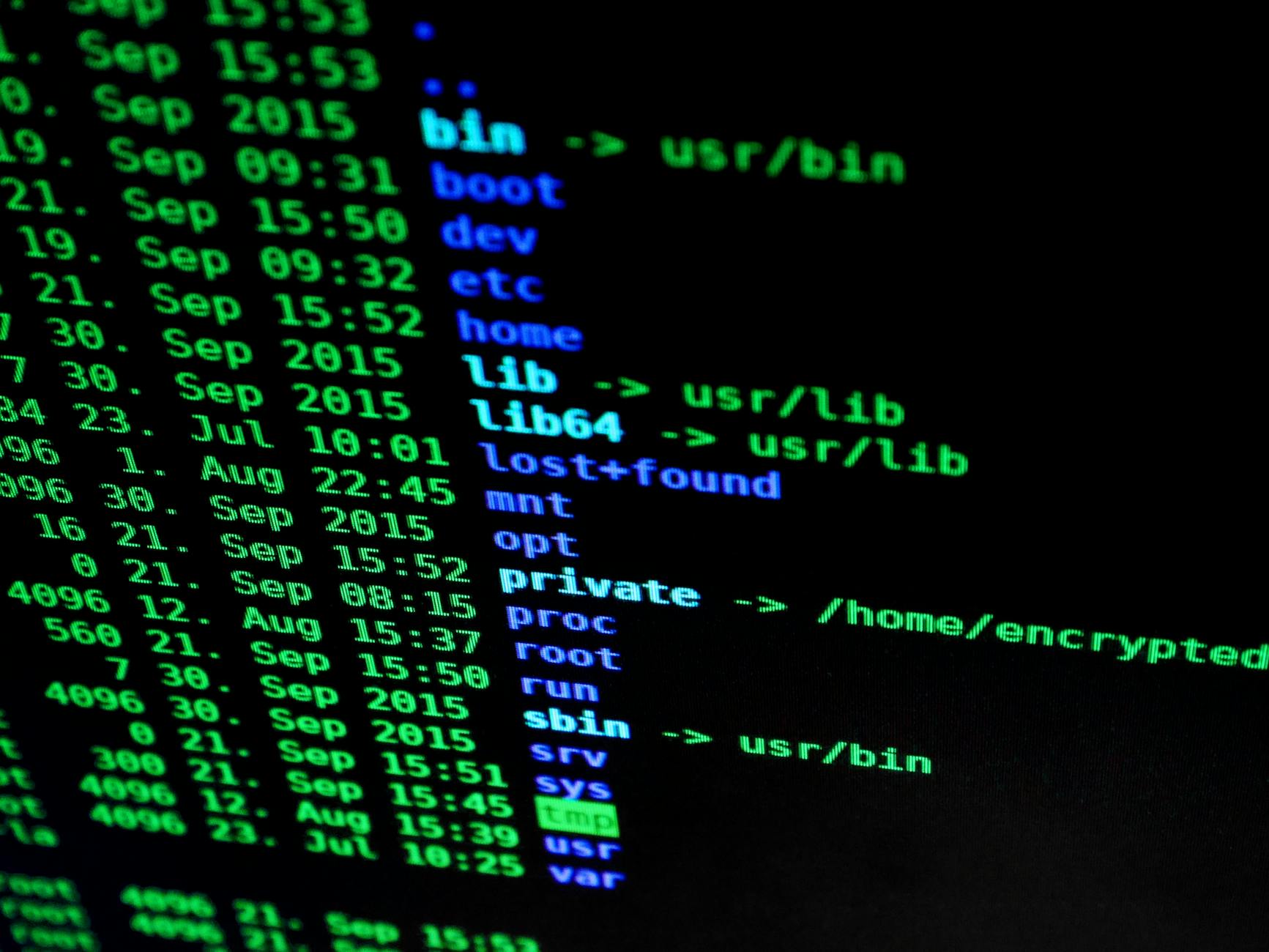 Photo by Pixabay
Photo by Pixabay
Taking control of your privacy settings is one of the most important tips to keep your Facebook account secure. Adjusting these settings not only shields your personal posts from strangers but also lets you decide who can see sensitive details and how others can interact with you. If you haven’t checked your privacy controls this year, now’s the time. A few small tweaks can stop spies, scammers, or even well-meaning acquaintances from seeing more than they should.
Reviewing Your Facebook Privacy Settings
Facebook offers a centralized privacy menu where you can see and manage all your visibility controls. Finding this dashboard is the first step to making sure your information isn’t up for grabs. Head to your account’s menu, locate "Settings & Privacy," and then choose "Privacy Shortcuts" or "Privacy Checkup."
Key settings you should review regularly:
- Who can see your future posts: Limit this to Friends, or even a custom group.
- Profile information visibility: Set your birthday, email, and phone number to "Only Me" (or as private as possible).
- Friend list visibility: Keeping your friend list private reduces risk from phishing schemes.
- Tag review: Require your approval before tags appear on your profile.
- Public posts: Confirm if any prior posts are public and limit them with one click.
For an updated guide on how to navigate these menus, visit Facebook’s official resource on how to adjust your privacy settings. This step-by-step help page walks you through each option with plain examples.
Limiting What Strangers and Unwanted Contacts Can See
Not everyone on Facebook needs to know everything about you. You can restrict what people outside your friend circle see—or even block specific users altogether.
Here’s how you can limit unwanted access:
- Set your default audience to Friends, not Public.
- Use the "Review" tools to see how your profile looks to others.
- Adjust your search visibility so your profile doesn’t appear in search engines.
- Block or restrict users who feel threatening or intrusive with the "Blocking" section under settings.
These changes act like curtains on the windows of your house: they let in only the people you trust, while keeping out peeping strangers. Consumer Reports offers further smart privacy settings you should change right now to clamp down on oversharing.
Managing How Others Find and Contact You
Facebook makes it easy for people to look you up—sometimes too easy. Adjusting who can send you friend requests, see your friend list, or find your profile via phone number gives you tighter control.
Update these controls to:
- Only receive friend requests from Friends of Friends.
- Limit who can look you up using your email or phone to “Friends” or “Only Me.”
- Hide your friend list from everyone but yourself.
- Restrict who can comment or react on your posts, especially public updates.
These steps help minimize spam, phishing, and harassment attempts that often start with a simple search.
Checking Privacy Settings for Photos, Stories, and Past Posts
It’s not just about future updates—older content can also expose personal info. Use the Privacy Checkup tool to scan through your previous posts and media. Limit the visibility of old public posts with the “Limit Past Posts” feature.
Tips to keep your Facebook account secure with your past activity:
- Regularly review tagged photos and stories.
- Remove yourself from tags or delete unwanted tags.
- Use story privacy to select close friends only.
Facebook’s privacy tools now let you tailor the audience for each post, giving you control over every picture and memory.
Adjusting Messenger and Profile Restrictions
Don’t forget Facebook Messenger and your profile’s About section. Messenger privacy lets you choose who can message you and where messages land (Requests or Chats). Lock down your About info—like email, work, location—to keep it out of public view.
For direct steps, check the Messenger-specific guidance in how to adjust your Facebook privacy settings.
Stay Up to Date With Privacy Updates
Facebook updates their privacy tools every few months. Set a reminder to run the Privacy Checkup at least twice a year. Changes aren’t always announced, and defaults can shift after updates. Staying vigilant with regular checks keeps your account as sealed as a locked diary.
For more tips related to secure privacy management on all platforms, you might find our guide on why secure social media profiles protect you everywhere helpful.
#FacebookPrivacy #TipsToKeepYourFacebookAccountSecure #SocialMediaSecurity #OnlinePrivacy #ProtectYourAccount
Proactive Habits to Maintain Long-Term Account Security
Good security isn’t a one-and-done task. Staying safe on Facebook demands steady attention and the willingness to adapt when new threats or tools appear. The best defense is making smart habits part of your online routine. Proactively protecting your Facebook account ensures you’re not caught off guard when security policies, scams, or privacy settings change.
Staying Informed About Facebook Security Updates
Security rules and tools are always changing, especially as Facebook tweaks its terms or fight off new scams. To keep your account and personal life protected, make it a habit to follow trustworthy sources for the latest updates.
 Photo by Miguel Á. Padriñán
Photo by Miguel Á. Padriñán
The easiest way to stay ahead:
- Follow Facebook’s official security blog. New features or warning signs of current threats are often announced first on the developer blog.
- Read privacy news from reliable tech sites. Platforms like Medium have in-depth coverage of Facebook's new terms of service and policy shifts.
- Subscribe to security newsletters. Newsletters from digital safety experts or Facebook itself deliver timely alerts right to your inbox.
- Watch for community discussion. Tech forums like Reddit can spotlight privacy changes announced for 2025, or share tips from people who have encountered new scams first.
- Use trusted privacy guides. Resources such as Consumer Reports continually update their guidelines on key Facebook privacy settings, so you don’t get left behind by sudden changes.
You can also follow hashtags like #FacebookSecurity #SecureYourFacebook #OnlineSafety2025 #FacebookAccountSecurityTips on Twitter, LinkedIn, or other social platforms to stay current and tap into expert discussions.
If you’re looking to expand your security knowledge beyond Facebook, check out our article on why you should keep your social media profiles secure. It’s packed with practical steps to help you lock down accounts across every platform.
Turning these tips to keep your Facebook account secure into daily or weekly habits means you’ll spot big changes and new risks quickly—before they become a problem. There’s power in being one step ahead.
Conclusion
Staying secure on Facebook is about making smart, consistent choices every day. Taking even small steps can block hackers, prevent data leaks, and give you peace of mind. Remember to choose strong passwords, review privacy controls, and watch for suspicious activity. Security isn’t set-and-forget—set a reminder to check your settings and learn about new scams every few months.
Sharing these tips to keep your Facebook account secure helps your friends and family stay safe, too. Pass this guide along, revisit it when Facebook changes its rules, and encourage others to build strong digital habits. For more ways to protect all your online accounts and avoid the latest scams, see our article on avoiding common scams online.
Protecting your Facebook means controlling your digital life—not the other way around. Regular updates, a few good habits, and a bit of caution go a long way. If you found this guide helpful, share it, save it, and check back for future updates on tips to keep your Facebook account secure. #TipsToKeepYourFacebookAccountSecure #FacebookSecurity2025 #ProtectYourDigitalLife


